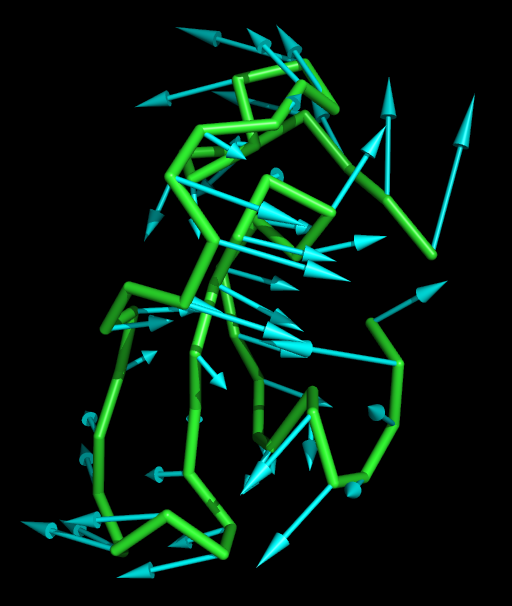GENESIS Input Example: Visualization of the PC vectors by VMD or PyMol (pcavec_drawer)
This tool generates VMD and PyMol files to visualize PCA vectors. The
parameters in [OPTION] specify length, size, and color of vectors
drawn in VMD and PyMol.
[INPUT]
pdb_avefile = ../1_avecrd/output_ave.pdb # PDB file obtained by avecrd_analysis
vecfile = ../3_eigmat/output.vec # VEC file obtained by eigmat_analysis
[OUTPUT]
vmdfile = output.vmd # VMD visualization state file
pmlfile = output.pml # PyMol script file
[OPTION]
check_only = NO # (YES/NO)
mode_no = 1 # PCA mode number to be visualized
expand_vector = 25.0
arrow_length = 1.5
cylinder_radius = 0.15
cone_radius = 0.45
arrow_reverse = NO # reverse the arrow direction
vector_color_vmd = yellow # color name for [VMD]
vector_color_pml = 0, 1, 1 # RGB color (0.0-1.0) for [PyMOL]
For VMD, run the following command:
$ vmd ../1_avecrd/output_ave.pdb -e output.vmd
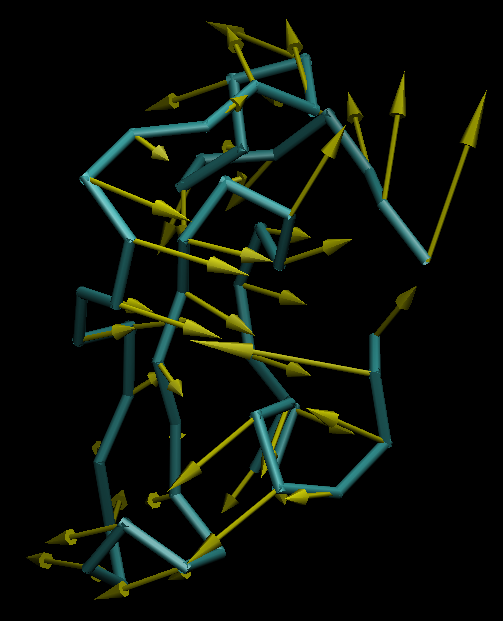
For PyMol, run the following command:
$ pymol output.pml
PyMOL> set ribbon_sampling, 1
PyMOL> set ribbon_trace, 1
PyMOL> set ribbon_width, 8
PyMOL> show ribbon, output_ave