GENESIS Input Example: Solvent accessible surface area (sasa_analysis)
sasa_analysis calculates solvent accessible surface area (SASA) of the solute.
Atomic SASA is calculated for each selected atom in the solute molecule, and the
summation of those atomic SASA is output as total SASA. In this program, each
selected atom is approximated by the set of the circles, with certain spacing
delta_z. The solvent probe radius is determined by probe_radius. The radius
of selected atoms is determined by additional input file radi_file, in which
atom types and their radius are listed. The cell size
(box_size_x,y,z/num_cells_x,y,z) should be larger than (max atom radius +
probe_radius) x 2. According to this rule, cell size usually becomes larger than
8.0Å. [output_style = history] outputs only the time history of the total
SASA, [output_style = atomic] outputs the time-averaged atomic SASA over the
analysis frames, and [output = atomic+history] outputs the time history of both
total and atomic SASA.
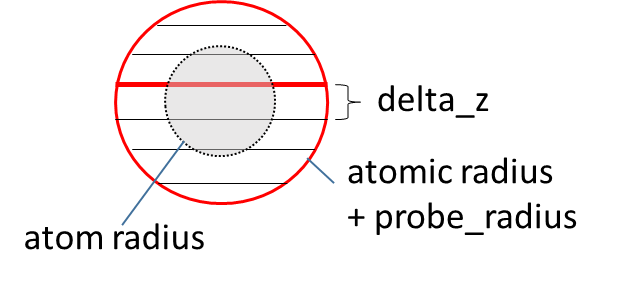
(EX1) SASA calculation for a BPTI
This input calculates the SASA of a protein BPTI (group1) in water box with PBC.
[INPUT]
psffile = ionize.psf
reffile = ionize.pdb
pdbfile = ionize.pdb
[OUTPUT]
txtfile = BPTI.out
[TRAJECTORY]
trjfile1 = run.dcd
md_step1 = 500000
mdout_period1 = 5000
ana_period1 = 5000
repeat1 = 1
trj_format = DCD
trj_type = COOR+BOX
trj_natom = 0
[BOUNDARY]
type = PBC
box_size_x = 68.25815
box_size_y = 80.24045
box_size_z = 66.58892
domain_x = 2
domain_y = 2
domain_z = 2
num_cells_x = 8
num_cells_y = 10
num_cells_z = 8
[ENSEMBLE]
ensemble = NPT
[SELECTION]
group1 = ai:1-892
[SPANA_OPTION]
buffer = 8
wrap = yes
box_size = TRAJECTORY
[SASA_OPTION]
solute = 1
radi_file = radi_list
probe_radius = 1.4
delta_z = 0.2
output_style = atomic+history
recenter = 1
(EX2) Total SASA calculation for multiple villins under the crowding condition
This example calculates the total SASA for multiple villins under the crowding
condition. When boundary type is PBC, sasa_analysis takes account the image
atoms around the unit box. However, the atomic SASA (and their summation) only
for those atoms in the unit PBC box is output.
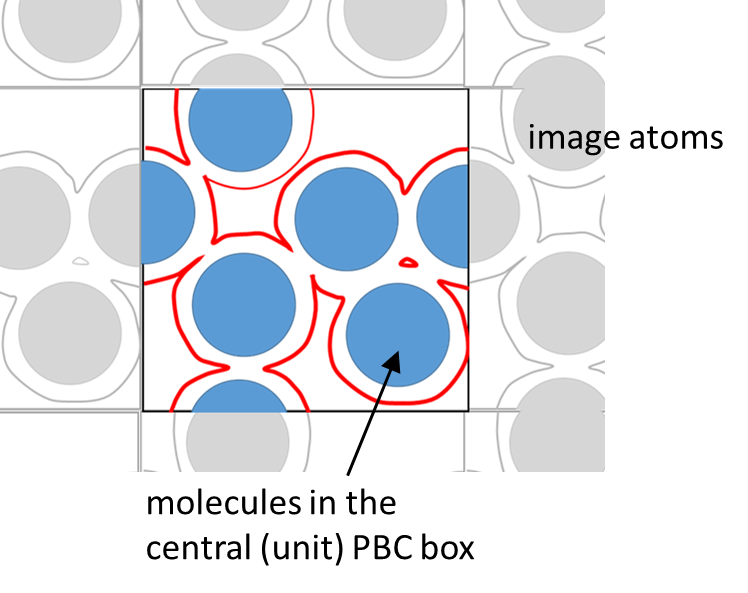
[INPUT]
psffile = villin_crowding.psf
reffile = villin_crowding.pdb
pdbfile = villin_crowding.pdb
[OUTPUT]
txtfile = villin.out
[TRAJECTORY]
trjfile1 = prod.dcd
md_step1 = 500000
mdout_period1 = 5000
ana_period1 = 5000
repeat1 = 1
trj_format = DCD
trj_type = COOR+BOX
[BOUNDARY]
type = PBC # [PBC]
box_size_x = 142
box_size_y = 142
box_size_z = 142
domain_x = 2
domain_y = 2
domain_z = 2
num_cells_x = 14
num_cells_y = 14
num_cells_z = 14
[ENSEMBLE]
ensemble = NVT
[SELECTION]
group1 = ai:1-13112
[SPANA_OPTION]
buffer = 10
wrap = yes
box_size = TRAJECTORY
[SASA_OPTION]
solute = 1
radi_file = radi_list
probe_radius = 1.4
delta_z = 0.2
output_style = atomic+history
sasa_analysis can consider or ignore the influence of surrounding molecules.
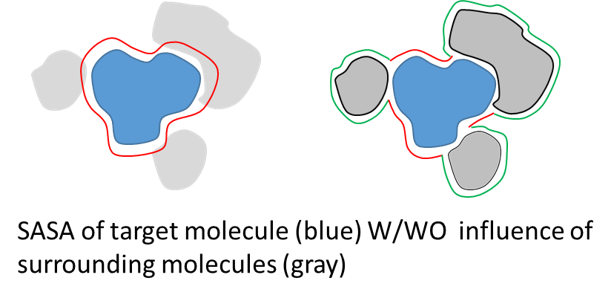
sasa_analysis calculates total and atomic sasa for all groups specified in
[SELECTION] section, but outputs only those value for a group specified in
option solute in [SASA_OPTION] section. Using the same system as EX2, if you
want to calculate SASA for one of the villins, you should select the target
molecule as follows. In this case influence of the surrounding molecules are not
considered.
[SELECTION]
group1 = ai:1-596
[SASA_OPTION]
solute = 1
If you specify the groups like this, SASA for group1 (a target villin) is calculated taking account the presence of other villins.
[SELECTION]
group1 = ai:1-596
group2 = ai:597-13112
[SASA_OPTION]
solute = 1